What the new facebook timeline means for your facebook page.
The new facebook page timeline rolls out this weekend. (March 30th to be precise.) What does this mean for your business or company’s facebook page and how can you make the most of this change? I will sum up the things you need to know to make the most of your facebook page and to take full advantage of the new timeline. Read on!
The cover image
The first main change to the facebook page is the use of the cover image. This large image is quite a striking feature and bows to the new fashion of large banner images currently trending amongst modern websites. This cover image can be used to create an eye catching, compelling image of your company or brand. There are some rules and regulations that facebook is imposing on the new cover image. It may NOT contain any advertising, special offers or contact details. There are other rules that you can read about in this article, but in a nutshell, all you need to know is that having a logo and a strapline or business catchphrase in your cover image is ok.
This sample image is one we have created for Costa Blanca Villas facebook page. Check out their page and like it if your like the design or are interested in what they do.
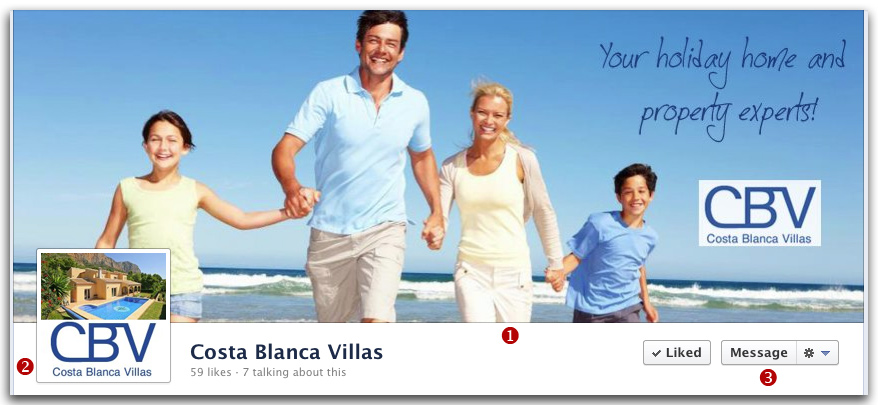 No. 1 shows the large cover image with the allowed logo and strapline for the company. No.2 is the new profile image, now square. No. 3
No. 1 shows the large cover image with the allowed logo and strapline for the company. No.2 is the new profile image, now square. No. 3
is the new messaging system that allows your fans to email you directly rather than writing on your wall.
The technical information: Cover image size needs to be: 851 x 315px.
The profile image
Instead of having a profile image that could be fairly long with all kinds of ‘call to actions’ inside, facebook is now limiting the size of the profile image to a 180px square image. It is best to use this for the company or business logo as it follows your facebook page title throughout facebook at thumbnail size. Create an image that is easy to read and that stands out against the cover image.
Update: As of 26th April 2012 facebook are changing the size of the profile image as follows: “The new profile picture will be 160 x 160 pixels and will sit at 23 pixels from the left and 210 pixels from the top of the Page.” (Added 19th April 2012).
If your company logo doesn’t fit in this shape very well, choose an image or create one that reflects what your company does, or wants to be known for. You will probably have your facebook page named after your company so you will not lose anything by having an image other than your logo as your profile image. You can have your logo in the cover image as well.
The technical information: Profile image size needs to be: 180 x 180px will be 160 x 160px.
About information and App icons
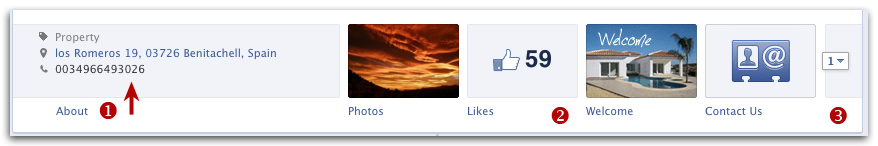
The about information is now important as it is the only place that shows all your contact information and extra information about your company or product. (No. 1 in the image above.) Make sure this is complete as it shows beneath the profile image and is an easy way for your potential visitors to see how to get in touch. There is now a ‘message’ link on the right of this area where your visitors and fans can contact you directly by private message. This is an excellent feature that enables close interaction between you and your fans. Reply to messages on your wall privately, show an interest and a flair for customer service by helping your customers with their problems. (See No. 3 on the cover image.)
The apps tabs have now disappeared from the menu on the left. Facebook have taken a big step in preventing people from setting landing and welcome pages that were used to encourage people to ‘like’ a page. These app tabs can still be used, but they now appear next to the about information and only four tabs are visible. The photos tab can’t be changed, but the three other app tabs can be set by the admin. There are further tabs that can be set, but the user would need to click the arrow on the right to see these. (See No. 2 and 3 above.)
Because there is now no landing tab, these apps need to be designed in a slightly different way to encourage users to click on them. HTML apps can still be used and are great for showcasing products, or special offers. The app icons can be changed and so can the descriptive text underneath. You have the possibility to create an ‘icon’ image that describes the page it links to and then change the title to a call to action, e.g. Click Me! to encourage users to view the page.
The technical information: Apps icon size: 111 x 74px.
Sticky posts, highlighted posts and milestones.
The news feed is now the centre of the facebook page, the place where is all happens and the first thing a visitor sees. Facebook has changed the way posts work so that you have the opportunity to keep important posts in the news feed for longer.
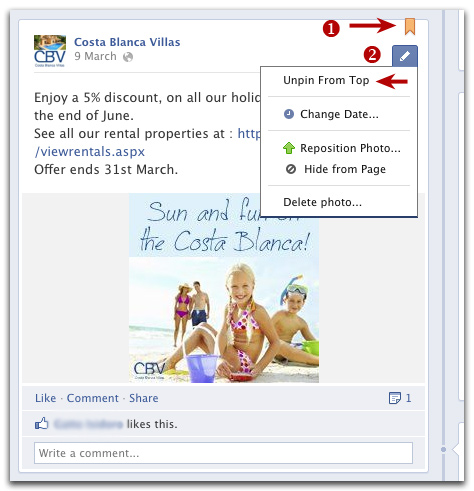 Sticky posts, or pinned posts allow you to keep a post at the top of the news feed for up to seven days, longer if you re-pin it after this time. The image to the right shows a post that has been pinned. It has an orange bookmark at the top right (No. 1).
Sticky posts, or pinned posts allow you to keep a post at the top of the news feed for up to seven days, longer if you re-pin it after this time. The image to the right shows a post that has been pinned. It has an orange bookmark at the top right (No. 1).
It is easy to pin a post, once your post has been made, you can click the ‘pencil’ icon to the right of it and choose the top option that says ‘Pin to Top’ (No. 2). If you want to remove it from the top before seven days are up, choose the ‘Unpin from Top’ option.
Highlights are another way you can make a post more noticeable in your news feed. If you have an important post with a great image, turn it into a highlight and it will fill the whole width of the timeline. It will still move down the news feed over time, but when your visitors are scrolling through your posts the highlights will stand out at full width. To turn a post into a highlight simply click the star icon on the right side of the post. Easy.
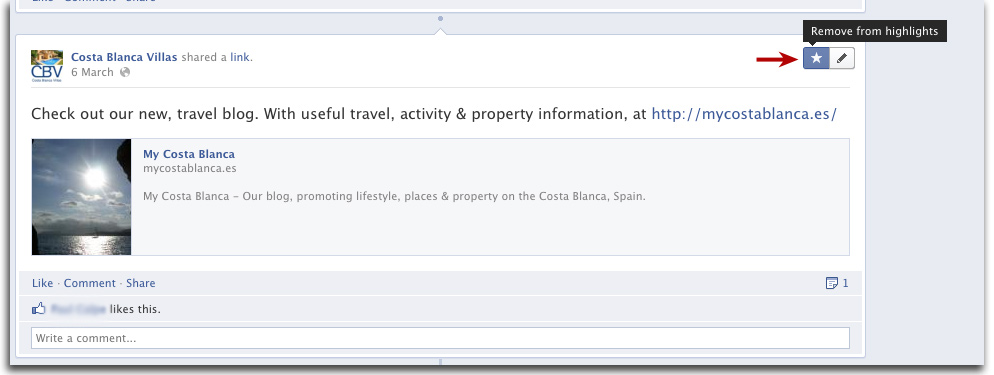 The final new kind of post that is now available in the news feed is a milestone. This is a great way to add important things that have happened for your company over time. Add a milestone for when you’ve reached your 100th sale, or for your newest member of staff. When a visitor clicks on a milestone they are taken to the milestone timeline where they can view all the important events that have happened to your company or that your company has been a part of.
The final new kind of post that is now available in the news feed is a milestone. This is a great way to add important things that have happened for your company over time. Add a milestone for when you’ve reached your 100th sale, or for your newest member of staff. When a visitor clicks on a milestone they are taken to the milestone timeline where they can view all the important events that have happened to your company or that your company has been a part of.
I hope this article has helped you find your way around the new timeline. If you have any more tips you’d like to share with me why not leave a comment below.






